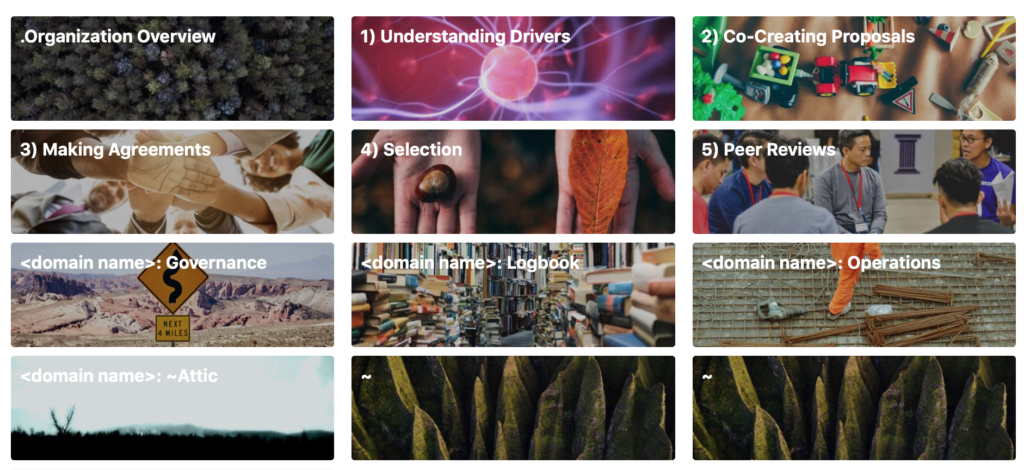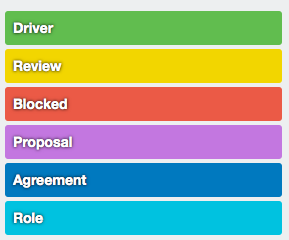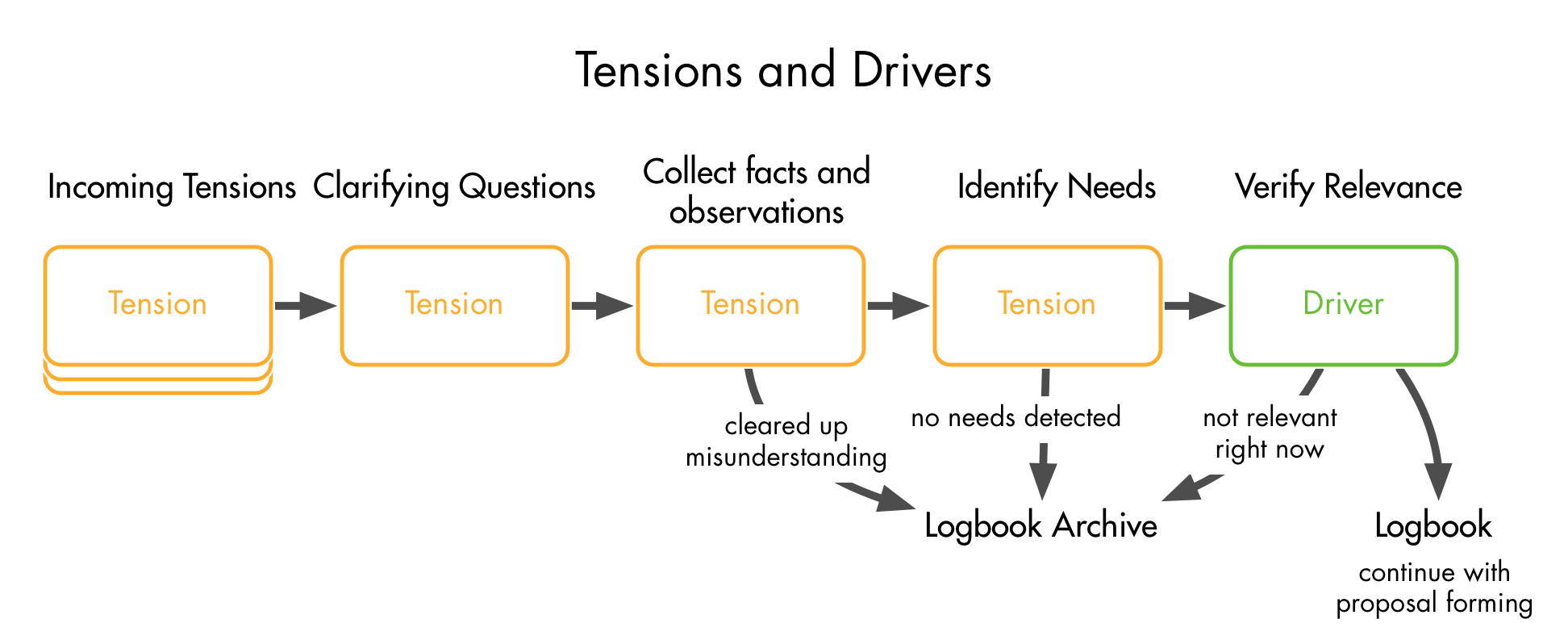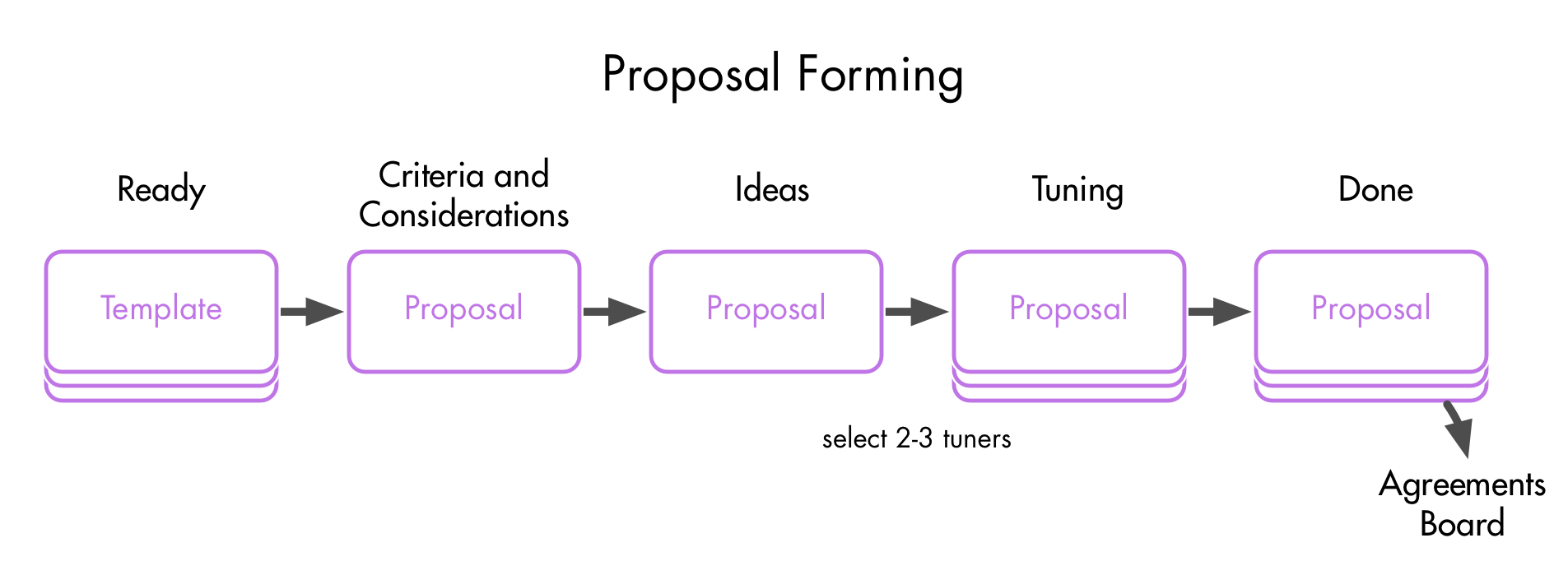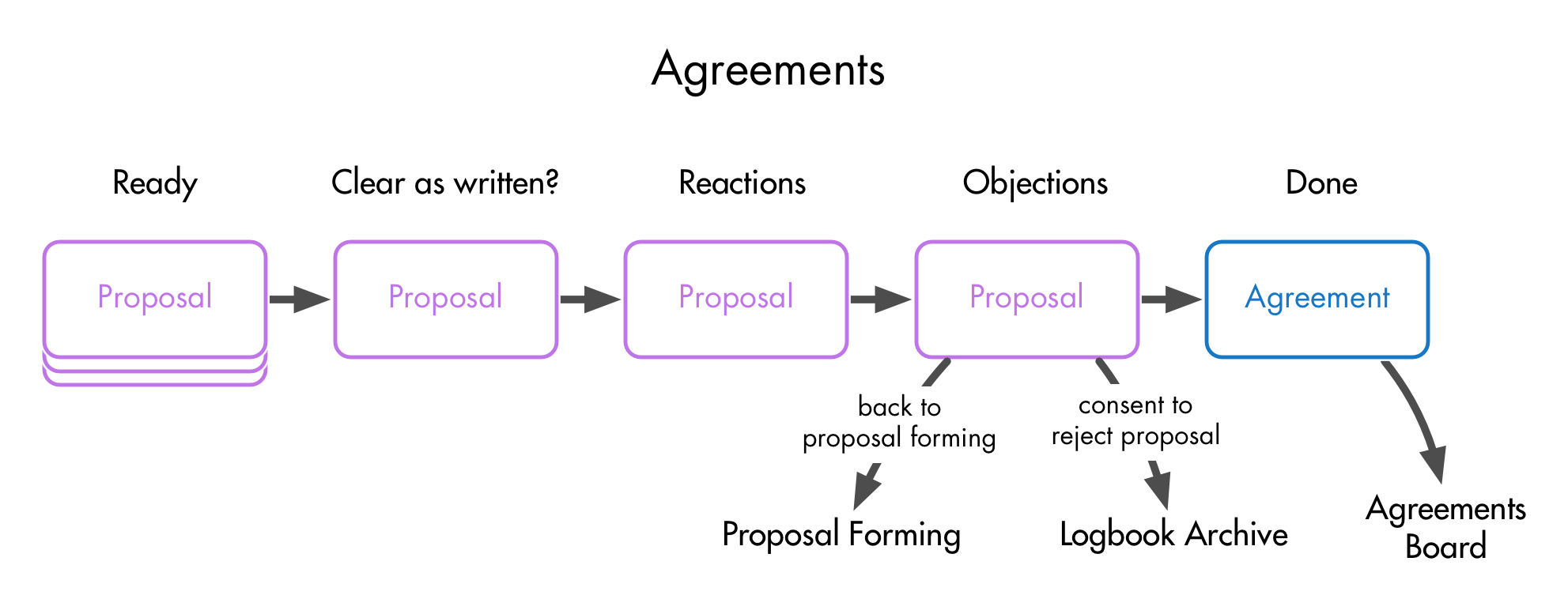Here’s a description how to to implement S3 with distributed teams using Trello (a free web and mobile application, more on Trello below).
Overview
The system is fairly simple, it contains Trello boards to support several common S3 patterns:
- processing tensions (identify drivers, proposal forming)
- making (and reviewing) agreements
- keeping logbooks
- elections to roles
- performance reviews and improvements plans
Why Trello
Trello is simple, free to use, and allows for real-time collaboration. You can easily export all your data should you decide to stop using the service.
Free means you can just start using it without investing money. There’s paid plans, but you probably won’t need them to implement this system with a small organization (and with a large organizations there’s usually enough money to pay for a service like this).
Simple means you can start right away, and quickly adapt the system to your needs as soon as you discover a tension, without the requirement of special training or expert knowledge.
When two or more people view the same board or cards, all changes are immediately visible to the others, so real-time collaboration works great.
Being able to export all your data makes it painless to try, because it’s so easy to leave if you find it does not work for you.
The template boards are located at http://trello.com/s3templates. As a registered Trello user you can simply copy these boards and start play with them.
Disclaimer: I have no affiliation to Trello, it’s simply a service I use in some of my projects. You can have a peek and set up an account if you want to at https://trello.com/bboc/recommend
When you register through this link I will get a free month of Trello gold, which enables me to add background illustrations to these template boards. I will use this to add a visual guide to the templates in the near future).
Virtual meetings or asynchronous online collaboration
Processing tensions into drivers and then creating proposals can be done together (e.g. in a conference call) or asynchronously. If you do it asynchronously, you might want to limit the number of cards you’re working on in parallel. Also, if you are in significantly different time zones, you need to develop strategies to speed up the process (e.g. agree on time windows where at least the owner of the tension or later the owner of the proposal is online). Even in the same time zone, an agreement like this will speed up the process significantly.
In a conference call, when the facilitator would ask for objections, participants would initially answer simply with “objection” or “no objection”, and then the facilitator would call out each objection individually. If you do this asynchronously, this might very well take two days to complete, so in this case participants would add their objection right away. With most distributed teams the resulting loss of equivalence is easily balanced by a tremendous gain in effectiveness.
Required Roles
Facilitator
The facilitator navigates the team through the process(es), guiding communication, resolving conflict, and creating a space that invites contribution from everyone.
The facilitator navigates the team through the process(es), guiding communication, resolving conflict, and creating a space that invites contribution from everyone.
Especially the facilitator supports circle members in picking up Trello skills, understanding S3 with Trello, and learning about S3 in general.
Skills required:
- understanding S3 with Trello
- willingness to understand Trello (by reading the Trello Guide) and referring to the Trello Help as needed)
- willingness to learn about S3, e.g. by using the resources available on sociocracy30.org
Term and Evaluation Cadence
When starting out fresh with “S3 with Trello”, it often makes sense to ask for volunteers for the facilitator role, and limit the term to 1-2 months (depending on how much time the circle spends with this system). A performance review should be held after half the term.
After the first term, selecting the facilitator is done by following the selection process, usually for a term of 6 months, with performance reviews after 2 months and after 4 months.
To get started, it makes sense to select the person with the most experience with S3, or at least someone who has read this entire document. A card with a role description for the facilitator role already exists in the “Logbook Board”
Logbook Keeper
With a growing body of agreements, you might want to select a logbook keeper to make sure the information in the logbooks is always up do date, and the cards are organized in a manner that makes it easy to retrieve the information. However for the beginning, this is not necessary.
Evolving this System
This is a system I developed for use with two distributed organizations I am coaching. It will most certainly evolve in the future as we discover and process tensions. I will keep this documentation updated with what we learned.
If you use these templates, I would greatly appreciate your feedback about what you discover, what works for you and what doesn’t, and the changes you made.
The best way of evolving this system is through using it: add any tensions you discover to the board “Tensions and Drivers” and start processing them.
Colours
Each board contains colored labels to distinguish between card types:
- drivers (green)
- proposals (purple)
- agreements (blue)
- roles (teal)
- blocked cards (red)
- drivers/agreements/roles to review (yellow)
Processing Tensions
This pattern is spread over up to three boards. Whenever you discover a tension you add a card to the board “Tensions and Drivers”, and then begin processing it by moving it through all the stages in this board. If you decide to address the resulting driver, you continue to process the card also through “Proposal Forming” and “Agreements”. Active cards then go to the “Logbook”, discarded cards go to the “Logbook Archive”.
Board 1: Unterstanding Drivers
This board is used to process incoming tensions by identifying and describing a driver. This driver is either processed in the proposal forming board, or, if the group agrees on not addressing the driver, it goes directly to the “Logbook Archive”
You can find the template for this board at https://trello.com/b/8SEm15k1
Incoming Tensions
Whoever notices a tension becomes the owner of the tension. They make a copy of the template card, add it to the bottom of the list, create a title and describe the tension in a short comment.
Other members of the circle can vote on cards to move them higher up the list, otherwise the cards are processed from top to bottom.
Clarifying Questions
Once the circle decides to address a tension, the facilitator moves the card to “Clarifying Questions”, adds all (affected) circle members to the card and populates the checklist “Are we complete?” with one entry for each participant.
Now everyone can ask clarifying questions in comments (directed to the owner via mentions), and the owner of the tension answers them as good as they can.
As soon as somebody feels they have no more questions, they tick their box in “Are we complete?” to consent to moving the card to the next stage. It’s ok to remove the tick as new questions emerge.
As soon as all boxes are ticked, the facilitator moves the card to “Collect facts and observations” and clears all checkboxes again.
Collect facts and observation
Everyone adds facts and observations relevant to the situation as comments, members can engage with each other (using mentions) for clarification or refinement, also more clarifying questions can be asked to the owner of the tensions. The facilitator picks up the statements and creates a description of the situation in the description of the card. Members engage with the facilitator to clarify and refine, but the facilitator is the only one modifying the card’s description.
If in that process the tension is revealed as a misunderstanding, the facilitator will ask for objections against closing and archiving the issue.
When members feel the description is good enough, they tick their box in the checklist. When everyone’s done, the facilitator may want to copy the agreed upon description to a comment (to keep it for later reference), then moves the card to “Identify Needs” and clears all checkboxes.
Identify Needs
Members add suggestions for needs in the comments, again engaging with each other to refine and clarify. The facilitator extracts needs and amends the description, members engage with the facilitator until all needs are captured well enough for now.
Members can tick their checkboxes to indicate they’re ok with the results, once all boxes are ticked, the facilitator labels the card as a driver (green), moves the it to “Verify Relevance” and clears all the boxes.
Verify Relevance
Members can now add objections to addressing that driver to the checklist “Objections against addressing this driver”. An objection usually reveals why someone thinks it’s not a good idea (or not necessary) to deal with this tension (at least right now). Members can engage with each other to clarify or attempt to resolve objections.
Do not skip this step, it allows a circle to streamline their efforts by consciously avoiding to deal with the non-essential stuff. Common questions to reveal objections are:
- What’s the worst thing that could happen if we don’t address this?
- If it’s urgent: is it also important?
- Is there something more urgent competing with this?
Depending on the outcome the facilitator proposes the next step (archival or proposal forming), according to the circle’s decision either moves the card o the “Logbook Archive” or prepares proposal forming: the driver card goes to the Logbook, and a new card is created in the first list of the “Proposal Forming” board by copying the “Proposal Template” in that list. Full driver description is added as a comment to the proposal card for easy reference during proposal forming, and proposal and driver cards are linked to each other using card links in the descriptions, so that navigation of the logbook is effortless even when cards are archived later.
Board 2: Proposal Forming
On the second board, members collaborate on creating a proposal for an agreement on how to address the driver.
You can find this board at https://trello.com/b/sIjEvrAu
Criteria and Considerations
In this phase, the members collect criteria and considerations to describe the scope of the agreement. It is good practice to put the criteria and considerations in the form of questions the resulting agreement would answer. Each question is added to the checklist “Criteria and Considerations”.
You will discover at least two distinct types of questions:
- “I wish I knew” (IWIK) indicates the need for information, research or experiments
- “How can we” (HCW) often reveals a dimension of the problem and thus a criterion for the agreement
Members can tick their box when they feel they have no more criteria or considerations to add (it’s ok to remove the tick again). The facilitator moves the card and clears the checkboxes again. The facilitator can re-order the questions or group them into distinct checklists before asking for ideas.
Ideas
Participant now start adding ideas for solutions. Do not discuss or judge other people’s contribution, simply build on them and add another one.
Again, use the checklist “Are we complete?” to indicate you’re out of ideas (at least for the moment). With all boxes ticked, the facilitator moves the card to the next list, clears the checkboxes and asks for tuners.
Tuning
The tuners co-create one or more proposals out of the collected ideas, creatively bridging any gaps they encounter. It is good practice to do this in a conference call if possible, or by grouping the ideas into themes and then assigning each theme to a tuner who will draft a proposal and then discuss it with the others.
Tuners check proposal(s) against all criteria and considerations, and make sure each proposal contains a proposed review date and evaluation criteria.
Once the tuners agree the proposals are finished, the tuners move the card to “Done” and everyone is notified they can review the card.
Done
The facilitator picks up the card and moves it to the “Agreements” board into the list “Ready for Agreement”.
Board 3: Agreements
This board implements the stages of consent decision making, and is used to create an agreement from a proposal, or to review agreements, roles, and drivers.
Ready
This list is a backlog (or buffer stage) for proposals ready to agreed upon, and for existing agreements and drivers to be reviewed by the circle. Usually incoming cards are added to the bottom, and the list is processed from the top (first in, first out).
Whenever is the right time for processing a new card, the facilitator moves a card to “Clear as written?”
Clear as written?
In this stage, members review the proposal, and can ask questions and suggest clarifications.
Again, the participants and facilitator use the checklist “Are we complete?” to move the card forward.
Reactions
Now everyone can add a reaction to the proposal(s) as a comment, and tick their checkbox in “Are we complete?”. When everyone’s done, the facilitator moves the card and clears the boxes.
Objections
Now everyone is invited to think about objections against the proposal and add them to the checklist “Objections against the proposal”. Members engage with each other to resolve objections, the facilitator supports effective resolution or proposes to drop the proposal if necessary.
After the objection phase is finished, the facilitator moves the card to “Done” (or, for asynchronous operations, directly to its final destination) (see “Done” below)
Done
After the session, the facilitator picks up cards from this buffer and moves them to their final destination:
- to the “Current agreements” list in the “Logbook” board, removing the labels “Proposal” and “Review”, adding the labels “Role” or “Agreement” if applicable
- if the proposal is rejected it’s added to the list “rejected proposals” to the “Logbook Archive.”
Logbook Boards
Logbook
You can find this board template at https://trello.com/b/JrYYTbI8
This board contains lists for active drivers, agreements and roles. For some circles, it makes sense to split these lists into domains or themes to make the logbook more accessible.
Agreements and roles always need to carry a link to the corresponding driver in the description.
Reviews of cards are easily implemented by setting the due date for that card. The calendar view is activated for the Logbook so you can easily get an overview on upcoming reviews of drivers and agreements, and performance reviews.
Logbook – Archive
You can find this board template at https://trello.com/b/1vmrHR7X
This board holds inactive cards and has lists for discarded tensions, irrelevant drivers, rejected agreements, obsolete drivers, inactive roles and obsolete agreements.
To keep this board clean, cards should be archived from time to time, archived cards can easily be searched and retrieved if necessary.
What’s still missing?
Documentation of the processes for selecting people to roles (using the Elections board https://trello.com/b/OvUtJoo4), performance reviews (using the “Performance Reviews” board https://trello.com/b/AwV5ZVA0), and how to review drivers, agreements and role definitions.